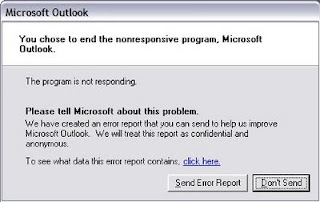
If error reporting in XP is bugging you then turn it off.
When a system error occurs in XP, a little dialog box appears asking if you want to report the error to Microsoft. Click the message box to make it disappear. You don't have to report the error if you don't want to and on today's "Call for Help" Leo shows you how to turn off the feature if you find it distracting.
To disable error reporting, follow these directions:
1. Right-click My Computer and choose Properties.
2. Click the Advanced tab on your System Properties dialog box.
3. Click the Error Reporting button on the Advanced tab.
4. Place a checkmark next to "Disable error reporting."
5. Leave the other radio button unchecked next to the text labeled, "But notify me when critical errors occur."
6. Click OK.
2. Click the Advanced tab on your System Properties dialog box.
3. Click the Error Reporting button on the Advanced tab.
4. Place a checkmark next to "Disable error reporting."
5. Leave the other radio button unchecked next to the text labeled, "But notify me when critical errors occur."
6. Click OK.
Trick On How To Hide Drive Using Command Prompt

If you want to hide your Disk Drive then you can easily do it with command prompt trick.This trick works on all versions of windows i.ewindows 98,xp,vista and windows 7.
You can also learn the trick to Create an Invisible Folder
Follow these simple steps To Hide Disk Drive
- Click on Start Button in taskbar and then goto Run
- In Run type cmd. (This will open Command Prompt)
- Now type Diskpart in command prompt and press Enter key. (This will start your Diskpart session)
- Now type List volume (This will list all your volumes)
- Now you have to select a volume that you want to hide.Example Type select volume 3 and your volume 3 will be selected.
- Type Remove letter F (you should type your volume name instead of F).

The drive will now get hidden(If not just restart your computer).
Trick on How To Unhide The Hidden drive Using Command prompt
- To Unhide the Drive follows the steps 1-5 as mentioned above.
- Now Type assign letter F (You should type your volume name instead of F)
Now your hidden drive will be visible.(If not just Restart your computer)










if u want to know in better tricks then plz visit us.
ReplyDeletevery good tips
ReplyDeleteif you want to know many more tricks please visit my blog simply click on my name
ReplyDeleteHey there are new post arriving in my blog please visit
ReplyDelete