Hey ! Friends there you go i'm here with a very useful trick as you know everybody is board cause of boring timeline in facebook this trick will help you to recover your own old facebook profile.
This method for removing
Timeline only applied to those who enabled it before its public release. Now
that it's being rolled out to everyone, there is no way to remove Timeline and
revert back to the old profile. Here's our roundup of ideas for making the most
out of Facebook Timeline.
When Facebook Timeline was announced, it didn't take long for the
Internet to figure out that even though the new profile design isn't yet
available to the public, anyone could get it immediately with this little hack.
Today, over 1.5 million users have activated Timeline with this
workaround, making the new profile visible to each of them and anyone else who
has enabled it.
Eventually, Facebook will mandate Timeline for everyone, and when
that happens, expect a lot of backlash. Many people, even those who opted in to
the new design, seriously dislike it. They're calling it narcissistic, cluttered, and creepy.
If you concur, and you were one of those people who enabled
Timeline, there's still a way to enjoy the old profile design (while it lasts.)
Step 1: Head to the Facebook Developers page where
you originally created an app to enable Timeline. Click "Edit app."
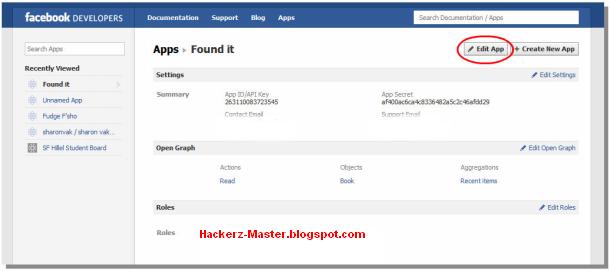 Step 2: The only way to remove Timeline is to delete the app. If
you are an actual developer, you're out of luck. Otherwise, click "Delete
app" in the left sidebar.
Step 2: The only way to remove Timeline is to delete the app. If
you are an actual developer, you're out of luck. Otherwise, click "Delete
app" in the left sidebar.
Once you confirm the app deletion, your Facebook Timeline will be
disabled.
Thanks For Being Here Don't Hesitate To Ask Any Sort Of Question Please Like Our FB Page :)
By Hackerz-Master










