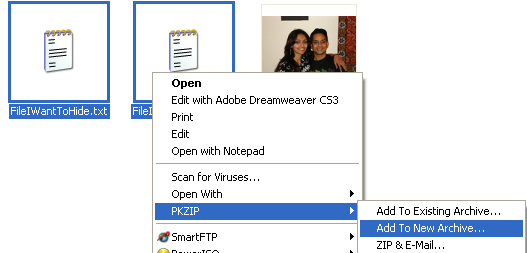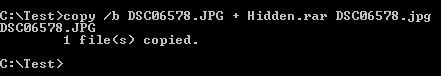Hey Friends Ahmad Sahel is again here to share trick which is not new but it can help you save your time now you don't need to select every single friend and invite them to your page even or group just simple way in single click you can invite your all friends to your page just in seconds follow the steps ;)
Facebook friends in Firefox Browser.
Facebook friends in Firefox Browser.
Step
1: Open Firefox browser and hit to your Facebook page to invite all
friends to like your page.Now,click on Build Audience from the top
navigation bar then Invite Friends.
Step
2: Select “All Friends” instead of “Recent Interaction” so that you can
invite all friends to your page.Now,scroll to bottom till all your
friends not shown.
Step 3 : Press Ctrl+Shift+K,a small window will appear at bottom and paste the below code in it and click enter.
javascript:elms=document.getElementsByName("checkableitems[]");for (i=0;i < elms.length;i++){if (elms[i].type="checkbox" )elms[i].click()};
That’s
it.Now,all your friends will selected.Just hit submit to notify them
about your new page,event.This below JavaScript also works in Chrome
browser as i just personally test it.You can also try this working Chrome extension to invite all friends to your page,event.
Facebook friends in Chorme Browser.
he
below mentioned chrome extension also not working fully.It only selects
10 friends.So,today i have got one more simple way to invite all Facebook friends
in Chrome browser with a working script.I have personally tested
it.So,Just follow the following steps and boost your page likes.
Step 1. Open your chrome browser and go to your Facebook page > Build Audience and click Invite Friends.
Step 2. Now,click “All Friends” instead of “Recent Interactions” from the drop down menu,as it will ping all your friends about your page to like.
Step 3. Scroll right to bottom of your friends to the end.
Step 4. Now press Ctrl+Shift+J and it will open a new JavaScript window.
Step 5. And paste the below code in that JavaScript window and enter.
Step 6: You are done!Check now all your friends will selected,just hit the submit button.and there go your done !
for more follow our blog-do comment find us on facebook and follow us on twitter.
Step 2. Now,click “All Friends” instead of “Recent Interactions” from the drop down menu,as it will ping all your friends about your page to like.
Step 3. Scroll right to bottom of your friends to the end.
Step 4. Now press Ctrl+Shift+J and it will open a new JavaScript window.
Step 5. And paste the below code in that JavaScript window and enter.
var inputs = document.getElementsByTagName(“input”); for (var i=0; i < inputs.length; i++) { if (inputs[i].getAttribute(‘type’) == ‘checkbox’) { inputs[i].click(); } }
Step 6: You are done!Check now all your friends will selected,just hit the submit button.and there go your done !
for more follow our blog-do comment find us on facebook and follow us on twitter.