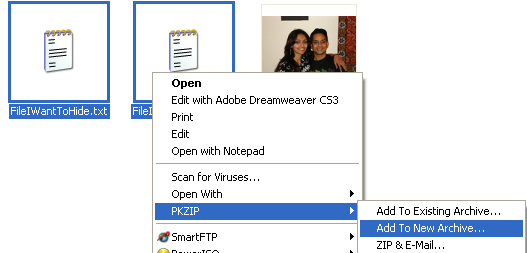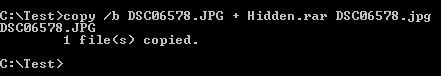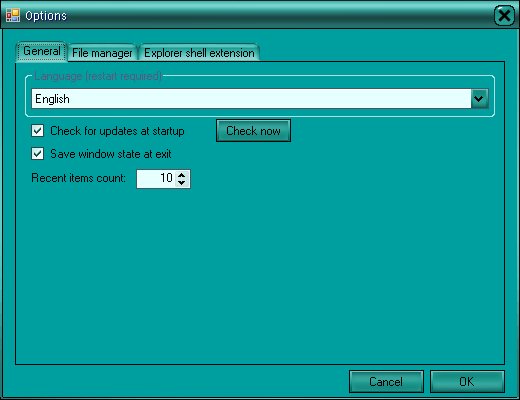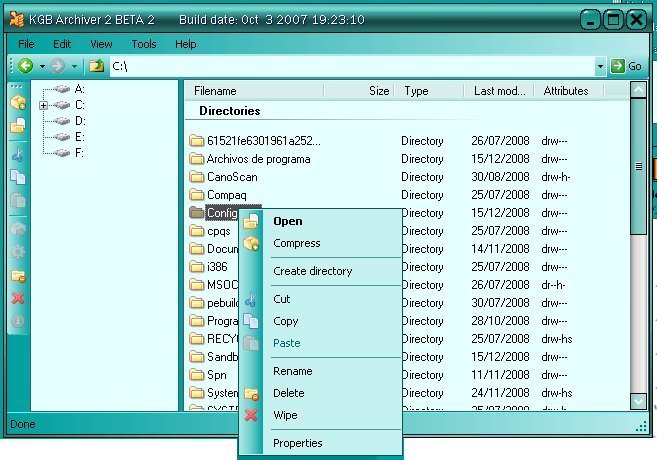These are some useful shortcuts for your computer save your time work faster and enjoy
 1. Ctrl + C – Copy
1. Ctrl + C – Copy
Who can live without this shortcut? We are copying stuffs all the time.
And this keyboard shortcut is so much easier and faster than Right Click >> Copy.
2. Ctrl + V – Paste
If you copy, you need to paste. So instead of Right Click >> Paste, just hit Ctrl + V.
3. Ctrl + Z – Undo
Oops! You’ve just deleted a piece of text! How to make text magically reappear on screen? The magic words are: Ctrl + Z.
4. Alt, F, W, F – Create new folder in windows explorer
I still wonder why there is still no shortcut to create a new folder. So, this is actually not a keyboard shortcut, but a trick shortcut.
Alt – goes to the menu
F – Selects “File” beside “Edit”
W – Selects “New”
F – Selects “Folder”.
5. Windows Logo + E – Open computer
You know that windows logo button between Ctrl and Alt on the bottom left of the keyboard? If you press Windows Logo + E, it will open the computer.
No, not automatically disassemble the computer and unscrew it,

but open the window where you will see the disk drives and the CD Rom.
6. Windows Logo + D – Show desktop; minimize all windows
You know when you have so many windows open, and you need to go to the desktop to open a program?
You don’t need to minimize every single window one by one again. Just press Windows Logo + D and you will arrive on the desktop.
7. Tab – Go to next text area
When filling forms on the web, especially username and password forms, this goes extremely handy.
When logging in, after typing the username, just hit “Tab” and tada! – you are at the password form without touching the mouse!
8. Typing name of file you’re looking for – Locating file
Lets say you are in a folder called ‘Pictures’ and you want to locate a file photo called “mejumping.jpg”, just type “mejum…”. Usually you don’t need to type the file’s entire name – just some of its first letters will do.
9. Ctrl + Click – Individually selecting multiple files
Lets say you are on a folder with lots of photos. You only want to select your good photos. How? Click a good photo. Then, Ctrl + click another good photo. Next, Ctrl + click another good photo!
See? It doesn’t unselect the previous files but adds the next files you have clicked to the selection!
10. Shift + Click – Select files from one end to another
You are on a photo page.. again. And now, you want to select photos from “PICT1209” to “PICT1281”. How? Click “PICT1209”. Then Shift + Click “PICT1281”.
Tada! You have selected all the photos between “PICT1209” and “PICT1281”!
11. Alt + Double click – View file properties
If you want to view the properties of a file, don’t need to Right Click >> Properties. Just hit Alt + Double Click and the properties will appear right before your eyes!
12. Windows Logo + 1, 2, or 3…–Launch quick launch items
If you have items in your Quick Launch (the part on the right of the Start button), here is a very nice way to quickly launch the quick launch.
If you want to launch quick launch item #1, hit Win + 1. Item #2? Win + 2. And so on and on and on… until item number 9.